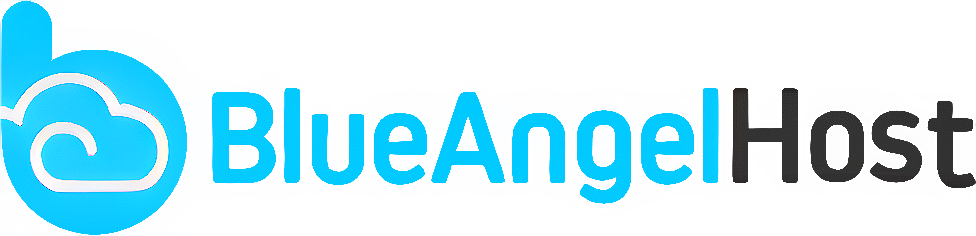- Log in to WebHost Manager using root for your username and your server's password at https://yourserverip:2087, where yourserverip is your server's IP address.
- In the Home section, click Account Functions.
- Click Create a New Account.
- Complete the on-screen fields in the Domain Information section.
- (Optional) Complete the other on-screen fields.
- Click Create.