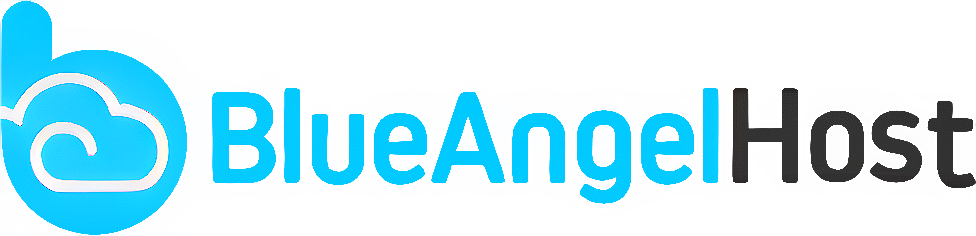SiteWorx supports a lot of languages, and if you want to change your SiteWorx language to your native language, you should follow this tutorial.
1. Log into your SiteWorx account. (e.g. www.example.com:2443/siteworx/ )
2. Under "SiteWorx Menu", click the "Administration" menu item if it is not already open.
3. Click on "User Accounts".

4. Under "Action" option, Click the "Edit" button.
5. Chose your language from the "Language" dropdown menu and then click on the "Save" button.

Your SiteWorx language setting has been successfully updated.