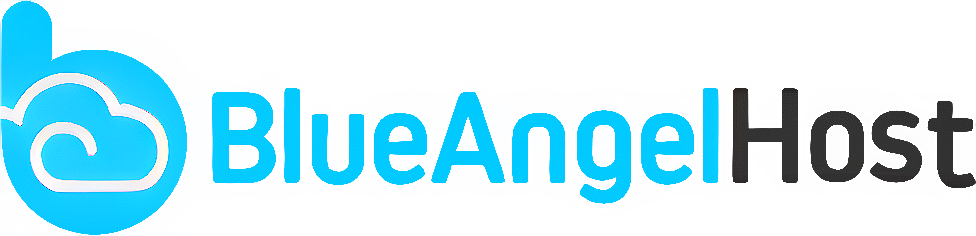Performing an OS reinstall couldn't be any simplier! For those customers on OpenVZ or KVM standalone services (non-cloud), please follow the below instructions:
1. Login to your http://solusvm.blueangelhost.com:5353/ account.
2. Click on Manage for the VM you wish to perform the reinstall on.
3. Click on the Reinstall button and select the desired OS.
That's it, you're done!
Most Popular Articles
Changing Server Hostname
To change your hostname, enter the following command as root: $ hostname...
Reverse DNS
We allows our VPS, Dedicated and Colocation customers to have their own reverse DNS entries. Our...
How to Install cPanel on CentOs
How To Install cPanel on CentOS Step One—Update your System To begin the cPanel...
How To Install Kloxo on CentOS 5
Kloxo Installation GuidePrerequisites1) A server running CentOS 5 32bit.2) At least 512 MB of RAM...
OpenVz Vs KVM-VPS
OpenVZ OpenVZ is an OS level virtualization technology. This means the OS is partitioned into...