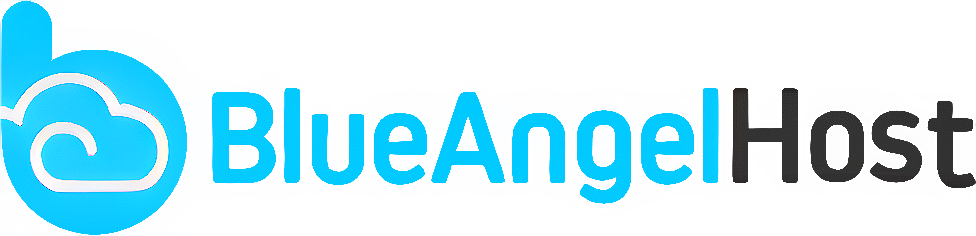Kloxo Installation Guide
Prerequisites
1) A server running CentOS 5 32bit.
2) At least 512 MB of RAM
3) At least 15 GB of Disk
To begin the KLOXO installation, log into your server as “root”.
Using putty login via SSH
Once you are logged into your VPS, you can proceed to update your system:
Type the following ;
# yum install wget -y
# yum install perl -y
# yum update -y
Once the System is updated is time to download KLOXO and install it.
# wget http://download.lxcenter.org/download/kloxo/production/kloxo-installer.sh
# sh ./kloxo-installer.sh --type=master
Once kloxo is installed, you can connect to ;
http://YOUR_SERVER_IP:7778
Login as
Username: admin
Password: admin